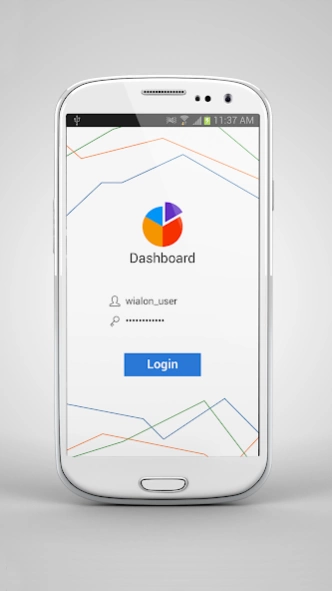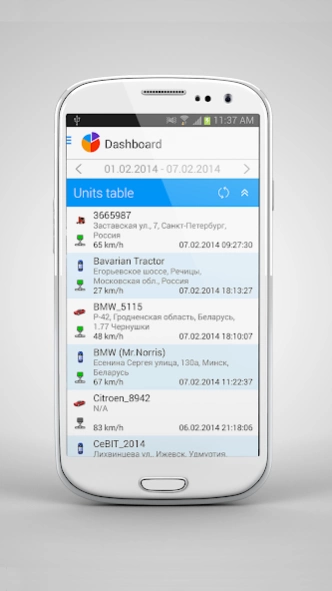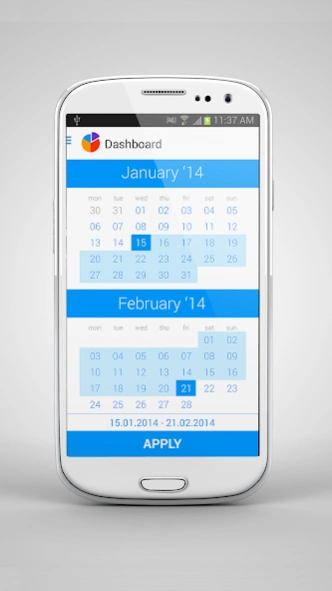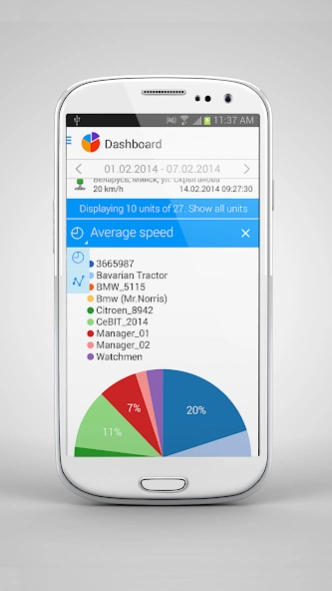Dashboard for Wialon 1.2.61
Free Version
Publisher Description
Dashboard for Wialon - Dashboard app provides at-a-glance views of KPIs of your fleet.
Multifunctional telematics solution by Gurtam, which capabilities extend far beyond simple GPS vehicle tracking. Dashboard provides at-a-glance views of KPIs (key performance indicators) relevant to a particular objective or business process. In our case, Dashboard is an effective Apps, providing overview of fleet KPIs in an easy to read real-time user interface to enable instantaneous and informed decisions to be made immediately. KPIs include Mileage, Fuel consumption, Engine hours, Average and Maximum speed, Idling, Time in trips and visited Geofences. So, you can build all the necessary diagrams by units or unit groups. You can make any diagram you want, for example, mileage diagram for days, weeks, or just for one day. Also, it’s possible to choose the diagram type you like: line, column or pie chart.
About Dashboard for Wialon
Dashboard for Wialon is a free app for Android published in the Geography list of apps, part of Education.
The company that develops Dashboard for Wialon is Gurtam Inc. The latest version released by its developer is 1.2.61.
To install Dashboard for Wialon on your Android device, just click the green Continue To App button above to start the installation process. The app is listed on our website since 2019-05-31 and was downloaded 2 times. We have already checked if the download link is safe, however for your own protection we recommend that you scan the downloaded app with your antivirus. Your antivirus may detect the Dashboard for Wialon as malware as malware if the download link to com.gurtam.dashboard is broken.
How to install Dashboard for Wialon on your Android device:
- Click on the Continue To App button on our website. This will redirect you to Google Play.
- Once the Dashboard for Wialon is shown in the Google Play listing of your Android device, you can start its download and installation. Tap on the Install button located below the search bar and to the right of the app icon.
- A pop-up window with the permissions required by Dashboard for Wialon will be shown. Click on Accept to continue the process.
- Dashboard for Wialon will be downloaded onto your device, displaying a progress. Once the download completes, the installation will start and you'll get a notification after the installation is finished.